License

"CCPayment for Axure" is licensed under the MIT license. (link: http://opensource.org/licenses/MIT)
Contributing

Pull requests are the way to go here. I apologise in advance for the slow action on pull requests and issues. I only have two rules for submitting a pull request: match the naming convention (camelCase, categorised) and let us see a demo of submitted animations in attached .rp file. That last one is important.
© 2018 Axurist
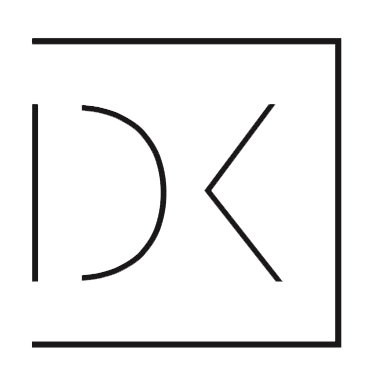
Proudly made by
DK
Main Features

1. Easy to install with simple drag&drop
2. 100% customizable for your project
5. Autofocus on next fields while typing
6. Autocheck for fields correct filling with alerts
3. Advanced smooth animations
4. Tough design
CCPayment for Axure

release
v1.0
axure
v8.1.0
Ready-to-work prototype of credit card payment
It's so cool to have real UX in your Axure projects. So, this little credit card payment plugin will bring a good experience into one of your Ecommerce website prototypes.
Installation

1. If you start a new project from scratch, simply do the following: (starting a new project with this plugin is recommended)
The original idea of the credit card payment widget belongs to talented Roman Kamushken and I'm very thankful to him for his job. "CCPayment for Axure" widget is based on his idea and brings some UI improvements, bug fixes and new awesome animations to Axure RP projects.
And of course many thanks to awesome Lizzie for her art work used in this plugin.
Enjoy it!
1. Download .rp file by clicking this link
2. Open downloaded file
3. Just start creating your project!
That's it! That's all what you have to do to start! All animations're already inside.
Change Logs

1. Initial Release
Version 1.0.0 – May 07, 2018
Note: For many animations this plugin uses "Animate.css for Axure" plugin. It's already installed in the CCPayment package, but to move this card payment elements to another page you have to remember that "animate.axure" Master is necessary to be added at the same page. It's very important! Don't forget about it or animations won't work on the page without that Master.
2. If you want to use this widget in one of your existing projects, then do the following:
1. Download .rp file by clicking this link
2. Open downloaded file
3. Copy&paste this elements to your Axure project page: http://take.ms/DiWKBO
4. Copy&paste this settings: http://take.ms/Kt2Vs
That's it! That's all what you have to do to bring this credit card payment widget to your project! All animations're already inside.
Note: For many animations this plugin uses "Animate.css for Axure" plugin. It's already installed in the CCPayment package, but to move this card payment elements to another page you have to remember that "animate.axure" Master is necessary to be added at the same page. It's very important! Don't forget about it or animations won't work on the page without that Master.
7. Autocheck for correct data in date fields
8. Autocheck for one of three payment systems: American Express, Visa, MasterCard (just type in different card numbers and you'll see magic :))
1. Added: Autocheck for text in "Cardholder name" field
2. Changed: design of "Cancel" button to look less important then "Proceed" button
3. Fixed: completing payment process just with "Cardholder name" field filled in
Version 1.0.1 – May 09, 2018